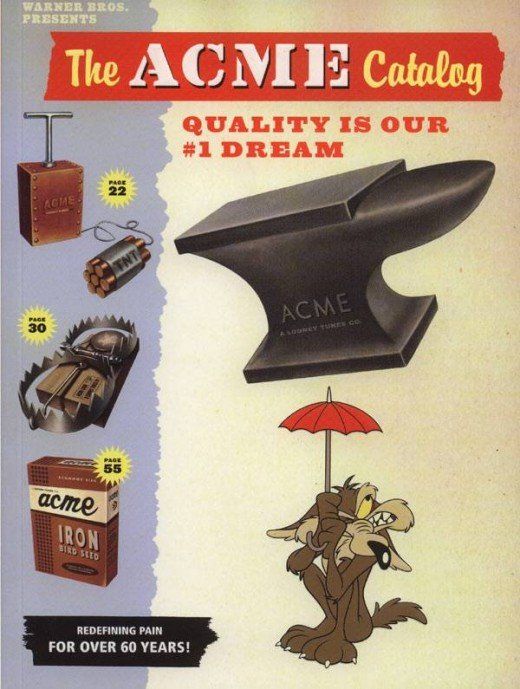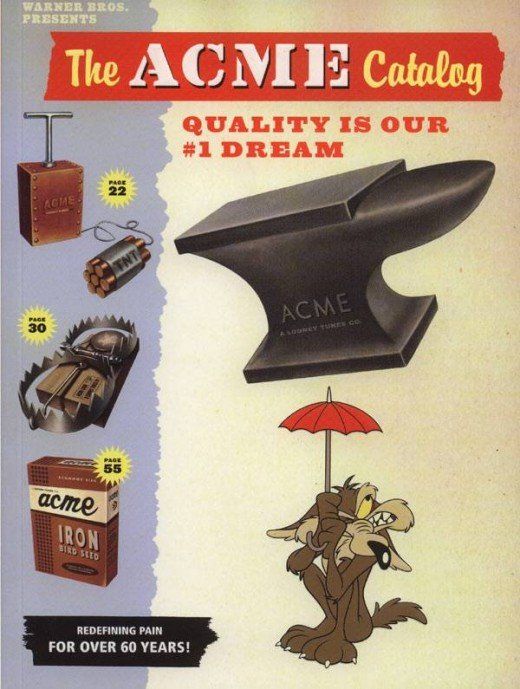
Resources
Mouse
Acme needs a 3-button mouse to work properly. All buttons can be used to select
text, but their function is different upon release. The left button is used for
just selecting text. The middle button is used for executing text. The right
button is for searching text and loading files or directories. Text doesn’t
have to first be selected when using button 2 and 3 (middle and right) if the
selection is only one word.
Acme also makes use of mouse chording (e.g pressing more than one button).
| Button 1-2 |
Cut. |
| Button 1-3 |
Paste. |
| Select text + Button 2-1 |
Execute with selection as argument. |
Move around
:2 |
Go to 2nd line. |
:0 |
Go to beginning of file. |
:$ |
Go to end of file. |
CTRL-A |
Go to beginning of line. |
CTRL-E |
Go to end of line. |
CTRL-F |
Filepath autocompletion. |
Edit = |
Find current line number. |
Search and select
:,
Edit , |
Select all lines. |
:1,5
Edit 1,5 |
Select lines 1 to 5. |
:/regexp/ |
Select lines matching regexp. |
:/regexp1/,/regexp2/ |
Select lines between regexp1 and regexp2. |
Edit +/foo
:/foo
:foo
Right click on word.
|
Forward search. |
Edit -/foo
:-/foo
:-foo
|
Backward search. |
Edit text
CTRL-U |
Delete from cursor to beginning of line. |
CTRL-W |
Delete before cursor. |
CTRL-H |
Delete character before cursor. |
Edit , d |
Clear window. |
Edit , s/foo/bar/g
Edit , | sed 's/foo/bar/g'
|
Global replace. |
Edit s/foo/bar/g |
Replace in selection. |
Edit 2 d |
Delete 2nd line. |
Edit 2 c/foo |
Change 2nd line. |
Edit 2 a/foo |
Append after 2nd line. |
Edit 2 i/foo |
Insert before 2nd line. |
Work with external commands
cmd |
Run cmd with the file as argument. |
|cmd |
Pipe selection through cmd and also apply changes. |
>cmd |
Send selection to cmd and see result in a temporary window. |
<cmd |
Paste output of cmd in current window (no selection required). |
Any command can be used, these are just a few examples.
Edit , < echo foo |
Replace window body with some text (works with any command). |
echo foo | 9p write acme/$winid/body |
Append to end of current window body. |
Edit , > wc -l |
Count lines. |
Edit , | sort |
Sort lines. |
Edit ,x/regexp/ < date |
Replace regexp with the output of date(1). |
Select text + | sed '' > foo.txt |
Cut to foo.txt. |
Select text + > sed '' > foo.txt |
Copy to foo.txt. |
Files
As mentioned earlier, files are opened using the right mouse click.
foo.c |
Open file. |
foo.c:3 |
Open file to line 3. |
foo.c:3:9 |
Open file to line 3 column 9. |
foo.c:/^func |
Open file to the line starting with "func". |
foo.c:/bar/,/baz/ |
Open file with a selection from "bar" to "baz". |
Useful Acme commands
win |
Spawn shell as a window. |
web URL |
Open URL in browser. |
Dump |
Save current state. |
Load |
Load dump. |
Tab 8 |
Set tab width to 8. |
Variables
$%
$samfile |
Current file name. |
$winid |
Current window. |